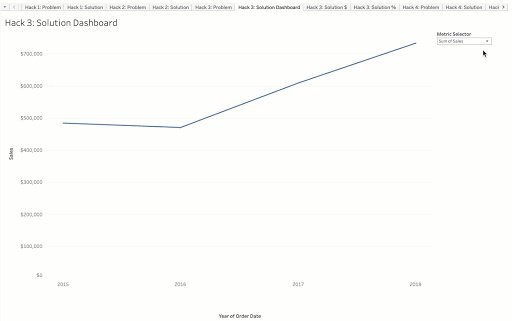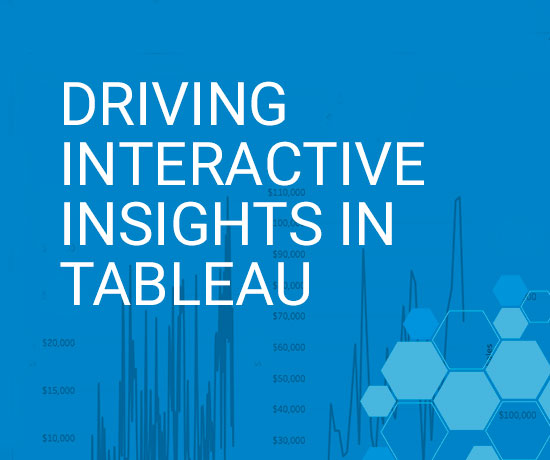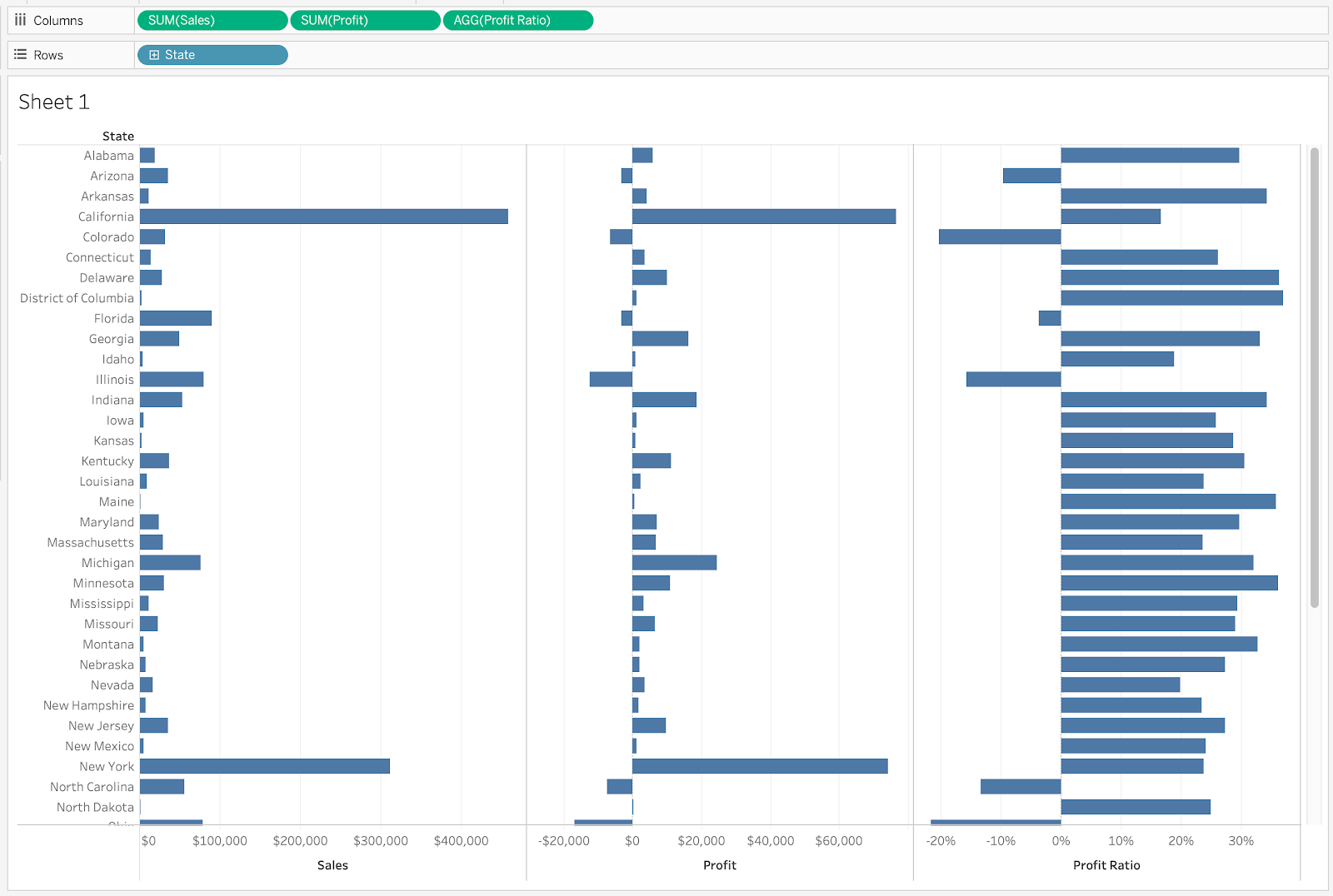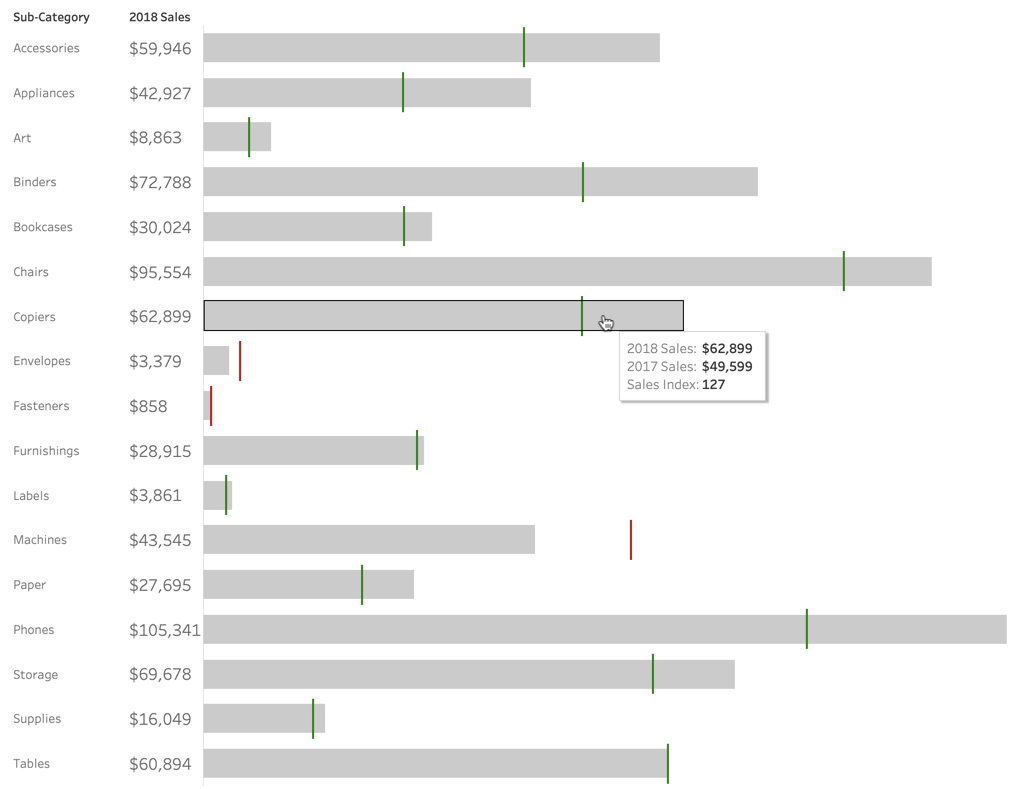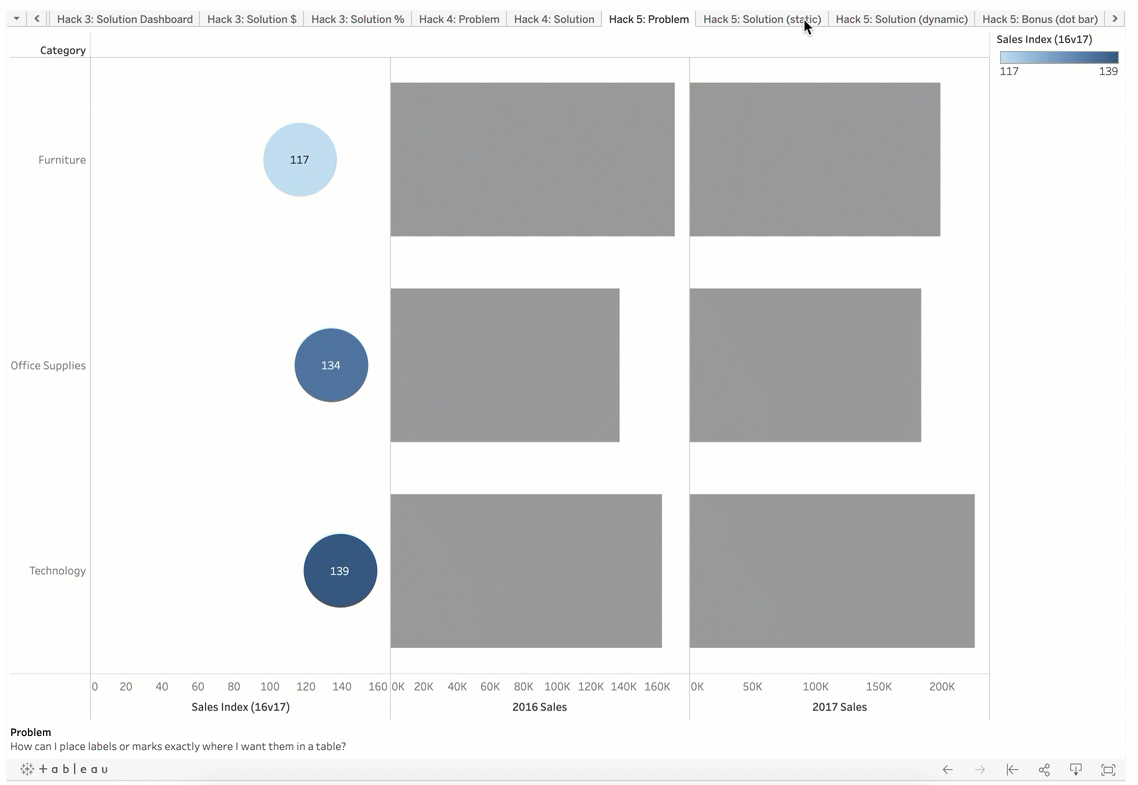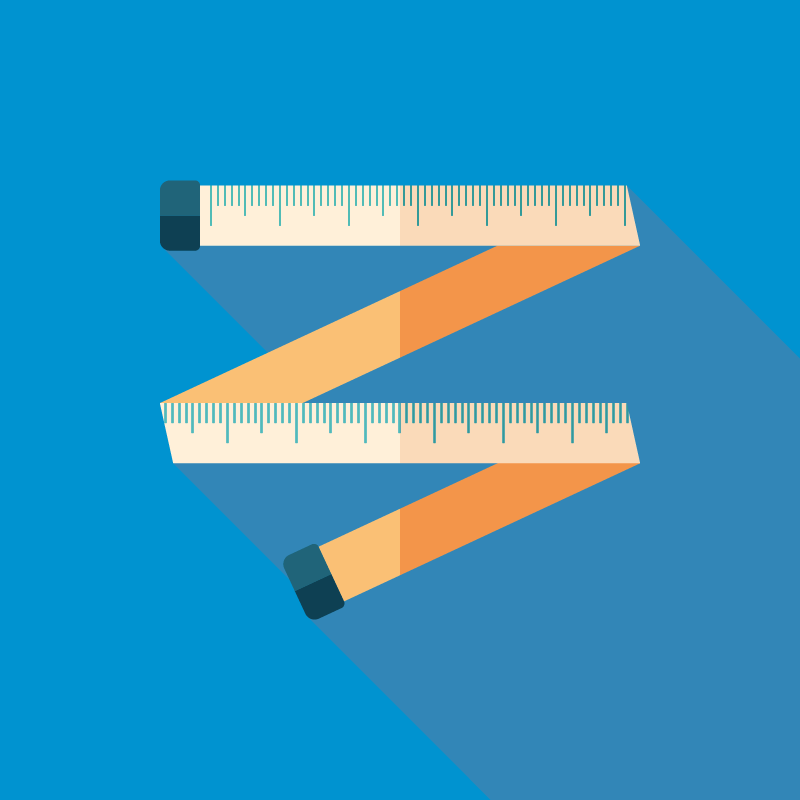Tableau 201: Using Level of Detail Expressions to Create Benchmarks
One of the most powerful features of Tableau is the “Level of Detail” (LOD) functionality, which provides a syntax for explicitly assigning a different level of detail, or granularity, to a measure. This unlocks many …