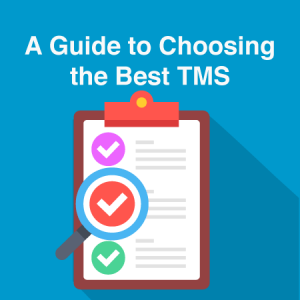When researching a tag management system (TMS), understanding the key players and their strengths is a good starting point. While each TMS performs the same general purpose of adding javascript to a site for data collection, aligning your organization’s needs with the TMS’ strengths will assist in selecting which TMS to implement.
Top Four Tag Management Systems in Digital Analytics
Note that these are listed in alphabetical order.
Adobe DTM / Adobe Launch
Adobe Dynamic Tag Manager (DTM) has transitioned to Adobe Launch. In October, 2020, DTM properties will enter a read-only mode. You will still be able to login to DTM, but your properties, rules, data elements, and tools will all be view only. You will be able to see all properties and everything in them, but you will not be able to make any changes to any of the above resources. You will not be able to publish any new libraries. If you have yet to migrate your current implementation from DTM to Launch, Evolytics can assist you. Additional resources regarding that process can be found here. Launch is a good option for websites using Adobe Experience Cloud products such as Adobe Analytics, Adobe Target, or Adobe Audience Manager, as these products are easily integrated with Launch. Also, if you use one of these tools, Adobe includes Launch at no additional cost.
Ensighten
Ensighten Manage has an efficient architecture, allowing for fast page performance. In addition, Manage separates the code (i.e. the marketing pixel or analytics beacon) from the conditions (when and where to fire the pixel or beacon), which allows conditions to be reused. Ensighten has a Privacy product that makes data governance and GDPR compliance easy to manage and enforce. There is a cost affiliated to Ensighten Manage.
GTM
Google Tag Manager (GTM) is Google’s TMS. One of the biggest benefits of GTM is its integrations with other Google products, such as Google Analytics, Google AdWords, Google Surveys, and Google Optimize. GTM has a clean interface that is easy for non-technical marketers to understand. There are two versions of GTM: a free version geared to individuals or small to medium-sized companies and a paid version structured for enterprise-level needs.
Tealium iQ Tag Management
Tealium iQ tag management has over 1,000 pre-built tag templates and vendor integrations. Tealium calls its TMS the “foundation” of its Universal Data Hub (UDH), which we confirm based on our own experience with the UDH. Additionally, the Relevancy Ring CDP Buyer’s Guide 2018 Ranks Tealium Highest in “Integrated Customer View Completeness” and Cumulatively Across Vendors. There is a cost affiliated to Tealium iQ.
Four Questions to Ask When Selecting a TMS
Now that you’re familiar with the most popular TMS options, here are four questions to answer to determine which one fits your needs best: Adobe DTM or Launch, Ensighten, Google Tag Manager, or Tealium.
Question 1: What Data Will Be Collected?
Start by considering which data is the most important for your company to capture. After identifying specific use-cases, you can analyze each TMS to see how simple and effective each is at capturing the corresponding use-case. For example, many websites want to track YouTube videos. In this situation, a TMS should be considered with this built-in functionality.
Question 2: Which Integrations Are Required?
Each TMS has a portfolio of integrations. We recommend creating a list of each third-party integration that is required and select a TMS that supports these integrations as out-of-the-box options whenever possible. This will make adding and modifying the code faster and easier.
Question 3: How Strong Are Your Team’s JavaScript and Coding Skills?
Every TMS will require some JavaScript skills to both add the TMS to the site and add custom tracking for specific use-cases. Some TMS options, such as GTM, likely require less JavaScript while others, such as Adobe Launch require more. Careful consideration should be given regarding ongoing JavaScript and coding for tracking code and site updates.
Question 4: What Are Your Development, QA and Release Processes?
A TMS should complement your existing processes. For example, how will the TMS handle branching to reflect your sprints or release cycles? Or how will the TMS blend into your existing QA processes?
While there are no fast and hard rules regarding which is the “best” TMS, given our experience with each tag management system listed above and your deep knowledge of your digital properties, selecting the TMS that is best for you is definitely achievable. We look forward to partnering with you to find the TMS that is best for you!