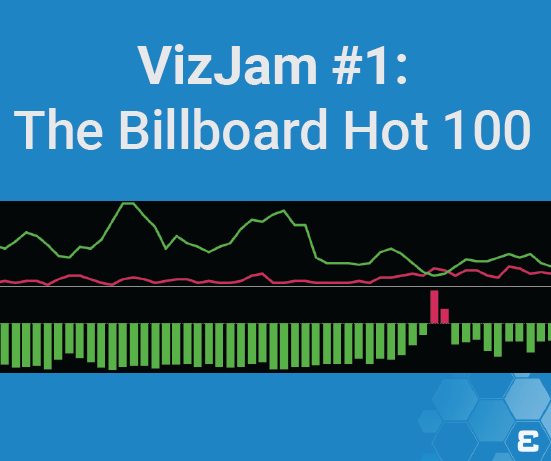Amazon QuickSight Training for All Levels
Whether your team is brand-new to Amazon QuickSight or has already built a few basic dashboards in the platform, our hands-on Amazon QuickSight training helps your team quickly learn the fundamentals and progress to more advanced features. Our training curriculum and approach empowers your team to produce more business value from your data stored in AWS, Redshift, or other database systems.
We deliver customizable Amazon QuickSight training focused on hands-on exercises, either physically at your location or virtually using online meeting technology. Our introductory training can be delivered in one full day or two half days to provide flexibility in fitting your team's schedule.
Why Choose QuickSight Training with Evolytics?
- QuickSight training from expert data visualization practitioners
- Curriculum designed to progress participants from beginner to intermediate capabilities in only 8 hours
- Multiple hands-on exercises give attendees real-time opportunities to apply what’s learned in class
- Optional training available to teach more advanced technical concepts in an additional 4 hours
Getting Started with Amazon QuickSight
- Fundamentals of QuickSight and how to navigate the tool
- Strong foundation for building your first data visualization
Chart Types Explained
- Exploring chart types in QuickSight
- Learn when to apply and how to create each data visualization
- Most effective chart types for corporate environments
Getting Technical in QuickSight
- Learn to customize your analyses using:
- Filters
- Calculated fields
- IFELSE logic statements
- Parameters
- Insights feature
- LAAs (level aware aggregations)
- Table calculations
- And more
- Learn how to manage your data using:
- SPICE & Direct Query modes
- Features of the query editor
- Row-level security
- Automated refresh schedules
Publishing Analyses
- Effectively combine views into dashboards
- Effectively combine dashboards into analyses for publishing
- Learn how to publish
- Custom dashboard themes
- Manage controls within dashboards
- Create custom objects
- Design best practices
Data Visualization for Business
This series is unique to Evolytics' data visualization training. Learn how to best communicate data stories to business audiences in QuickSight, including how to balance stakeholder requests with best practices and formatting tips for business dashboards.
Related Data Visualization Blog Posts
Data visualization insights from the experts.
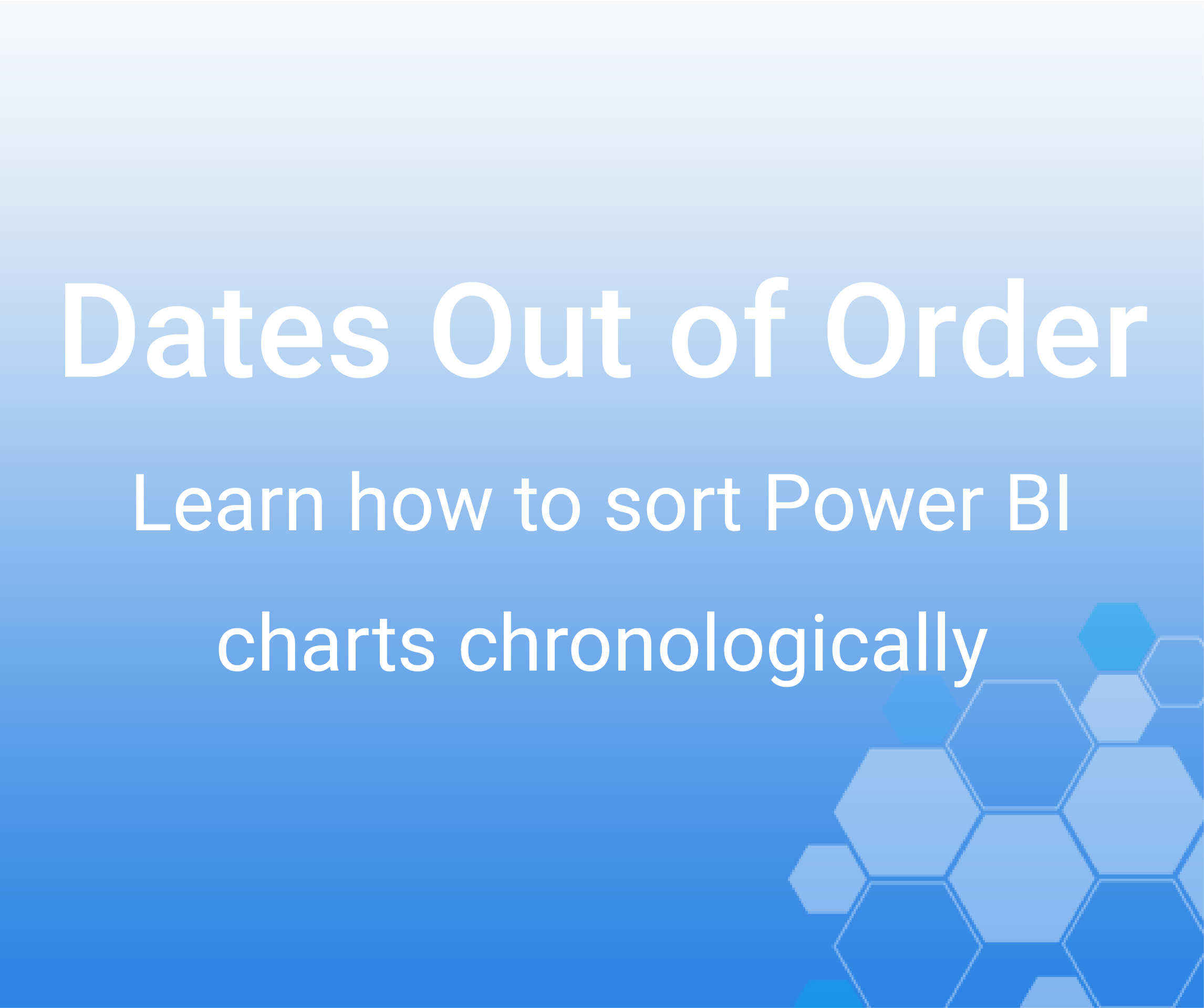
Dates Out of Order
Have you ever created a chart using a date component and the dates are completely out of order? In this blog,…
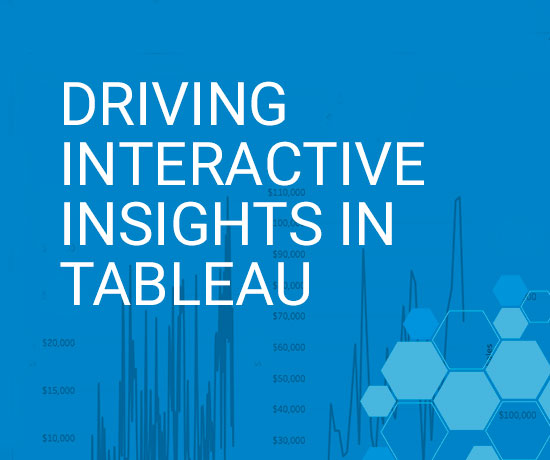
How to Use Set Controls and Dynamic Zone Visibility to Drive Interactive Insights in Tableau
Creating parameters, filters and base calculations Set Controls are one of the many powerful functions built into Tableau. They allow…