Last week, we announced that we are participating in Adobe’s Launch Extension Idol competition and reviewed the ideation and selection process used to collectively decide which extensions to create. Earlier this week, we also shared how we approached developing these valuable extensions. All the while, keeping the details about the extension and the team bringing them to life shrouded in secrecy. But finally, after much anticipation, we’re ready to reveal our two extensions and introduce the team behind this amazing work!
Our awesome Adobe Launch extensions
Without further ado, we are proud to reveal our new Adobe Launch extensions:
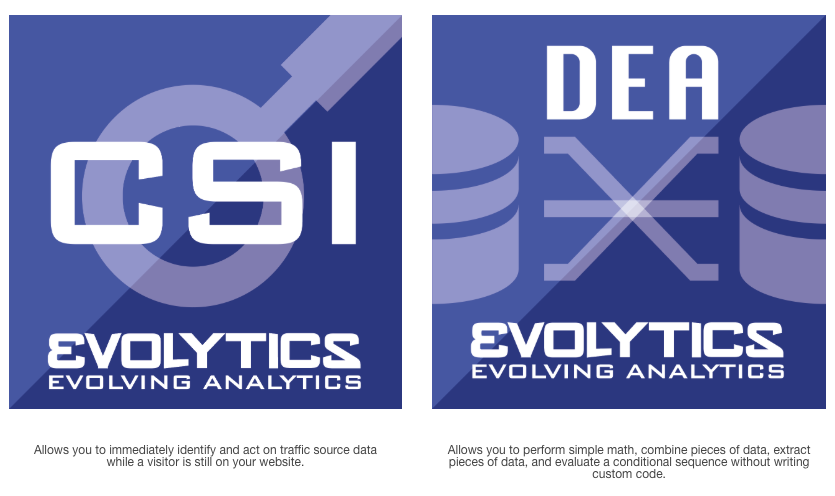
The analytics needs that inspired these extensions
Channel Source Identifier
Who are you?
Traffic comes to your website through various channels – organic search, paid search, social media, email, and other marketing efforts. Currently, channel identification occurs after the visit ends in tools such as Adobe Analytics and Google Analytics. Unless you write substantial custom code to identify channels sooner, you’re missing valuable opportunities to act on channel info while a visitor is still on your site.
To confront the challenge of identifying channels during a visit rather than after a visit, we created the Channel Source Identifier!
CSI Features
The Channel Source Identifier (CSI) classifies seven common traffic channels and provides an intuitive interface to add more. The pre-built channels include Email, Paid Search, Banner Ads, Natural Search, Social Media, Internal Domains, and External Referrers. Channels are also customizable. You can add more traffic channels and also modify or disable existing channels.
You can also tailor the run order priority to your needs. Simply drag traffic channels to determine the order in which they should be evaluated.
The CSI extension creates three brand-new Data Element Types: Channel, Campaign and Referring Domain.
CSI Benefits
CSI gives you the power to trigger logic based on the inbound traffic source, providing real-time precision in your Adobe Launch implementation. For example, you can:
- Fire specific media pixels based on the marketing tactic driving the traffic.
- Define real-time audiences based on traffic channel for A/B testing or personalization
- Align traffic channel data across different platforms such as Adobe Analytics, Adobe Audience Manager, or other analytics and marketing tools.
Data Element Assistant
I need to do what to my data?
When using Launch by Adobe to implement tags like analytics solutions, marketing beacons, or personalization platforms, website data needs to be manipulated to align to formats required by those tags. Currently, manipulation of data is only available through custom code, requiring additional time and technical assistance.
To solve the problem of time and effort-intensive custom code, we created the Data Element Assistant!
DEA Features
The Data Element Assistant (DEA) provides an easy-to-use interface for these commonly requested manipulations:
- Calculate – add, subtract, multiply or divide two data elements.
- Concatenate – join two or more data elements and, optionally, provide one or more delimiters between those elements.
- Extract – provide an array or a data element that contains an array and then select the position or provide the path to the desired piece of data.
- Sequence – order a collection of data elements to return the first populated value.
DEA Benefits
DEA gives you the ability to manipulate data collected on your site. With the DEA extension handling the custom code, you are able to deliver the data in the necessary format faster! For example, you can:
- Concatenate multiple pieces of data to create a page name to send in your analytics call. or trigger a specific voice-of-the-consumer survey in a rule condition.
- Extract specific product data from an array to send to Adobe Analytics, Adobe Audience Manager, or other analytics and marketing tools.
- Multiply units purchased by the base price to pass the total price paid to marketing beacons.
An extraordinary league of analysts

On Tuesday, the Extension Oscars at Evolytics celebrated the whirlwind of a journey this outstanding crew went through together to create our two Launch extensions. The amount of time, effort, and love that every single team member in this photo gave to the CSI and DEA extensions is unmeasurable – which speaks volumes coming from a girl whose purpose in life is to measure things!
What’s Next?
Adobe plans to announce the Extension Idol Winner (Ahem, our extensions!) by March 8, but we won’t make you wait until then to reap the benefits of these new extensions. Both are now available in the Extension Catalog in Launch! You can learn more about the Channel Source Identifier and the Data Element Assistant on the Adobe Exchange as well.
Over the next few weeks, we will dive deeper into all the useful features of the CSI and DEA Launch extensions. As always, feel free to contact us if you’re looking for a partner to build innovative analytic solutions for your company or if you have any questions about these extensions.
