Welcome to the fifth post in the Google Analytics 4 in 400 Words Series.
Google Analytics 4 has been hyped for its customer-centric measurement abilities, no longer fragmented by device or platform. But you can’t get to this point in GA4 without some customization. Today we’ll explore how you can configure GA4 for maximum user journey reporting.
User Identification Options
Default Reporting Identity
Having both User-ID and Google Signals enabled provides the most accurate user reporting. If you do not have Signals enabled, Google defaults to “By User-ID and device.” You can choose to rely on “By device only” although this will give you comparable user reporting to Universal Analytics.
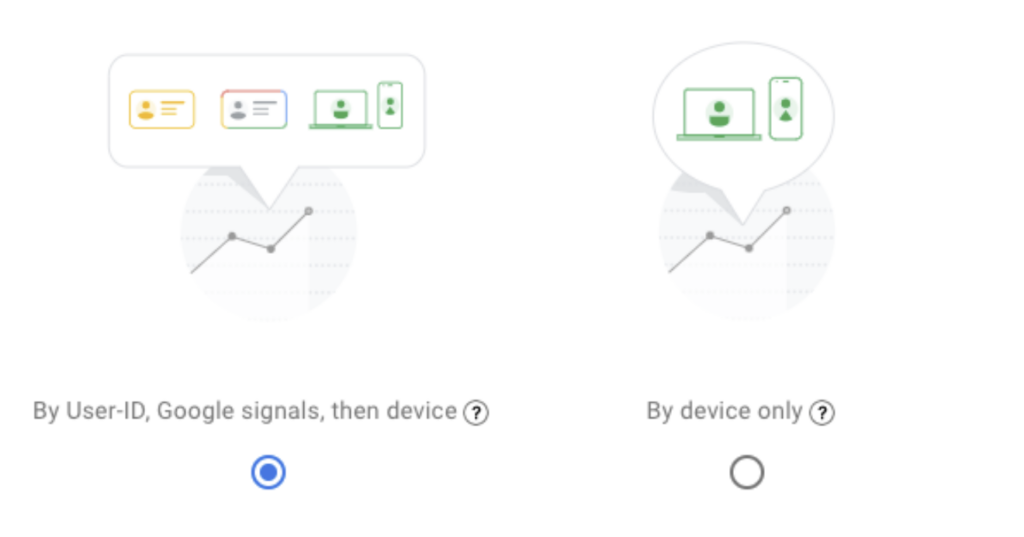
This selection does not impact data collection/processing and can be changed at any time.
User-ID
If you have a mechanism for generating unique, persistent User IDs for your customers, you can send these to GA4 via the Global Site Tag for your web data. (Refer to Firebase for iOS and Android implementation.)
If a single user was previously tracked as two users when they visited on desktop and mobile, User-ID tracking means they are counted as one user (provided their User-ID is associated with them and sent on both of their devices.)
User-ID data is collected as soon as it is implemented and historical user activity is not backfilled.
Google Signals
Google signals collects data from users who have signed into a Google account and have turned on Ads Personalization. This enables cross-device reporting, re-marketing, and conversion export to Google Ads.
Before enabling, read the instructions closely and verify you are meeting the requirements.
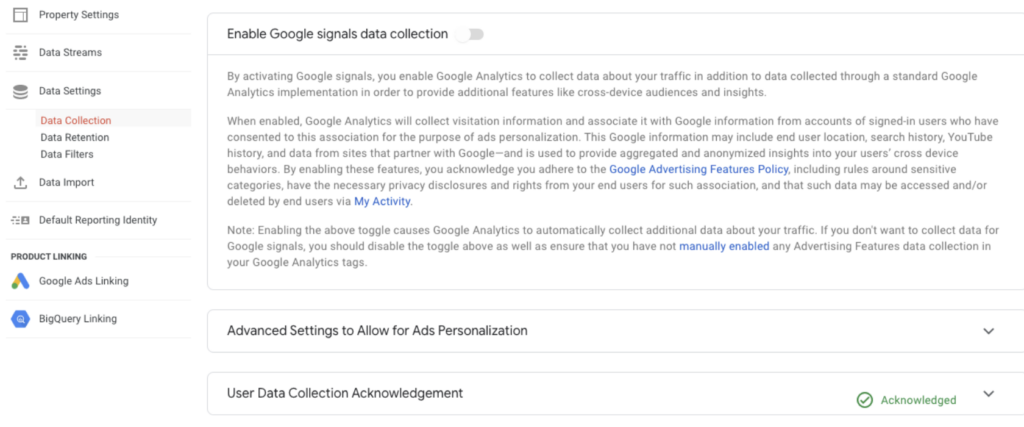
When turned on, your data is subject to greater thresholds so users cannot be identified individually. If your business collects a low amount of data, you may choose to leave this feature disabled so you do not risk your data being consistently thresholded.
User Properties
User-scoped Custom Dimensions pass metadata on your users that enhance your user-level reporting.
Use these to identify static or slowly-changing attributes like Member Level (25 per property). These are identified in your code and registered in the GA4 interface as User Properties. From here, these can be used in Comparisons and Audiences.

We’ll be exploring Comparisons and Audiences further in this blog series so stay tuned!
Check out all the posts from the GA4 in 400 Words series for the topic most interesting and relevant to you:
- Post 1: Why Your Business Needs GA4
- Post 2: Dual Tagging with Google Analytics 4 and Universal Analytics
- Post 3: Account Structure in GA4
- Post 4: Google Analytics 4 Events
- Post 5: Maximizing User Journey Reporting
- Post 6: Reporting and Comparisons
- Post 7: Audiences and Re-marketing in GA4
Learn more about Evolytics’ Google Analytics Services or Contact Us to talk strategies for your business or organization.
