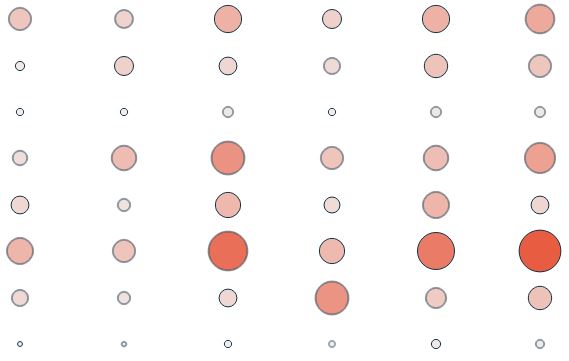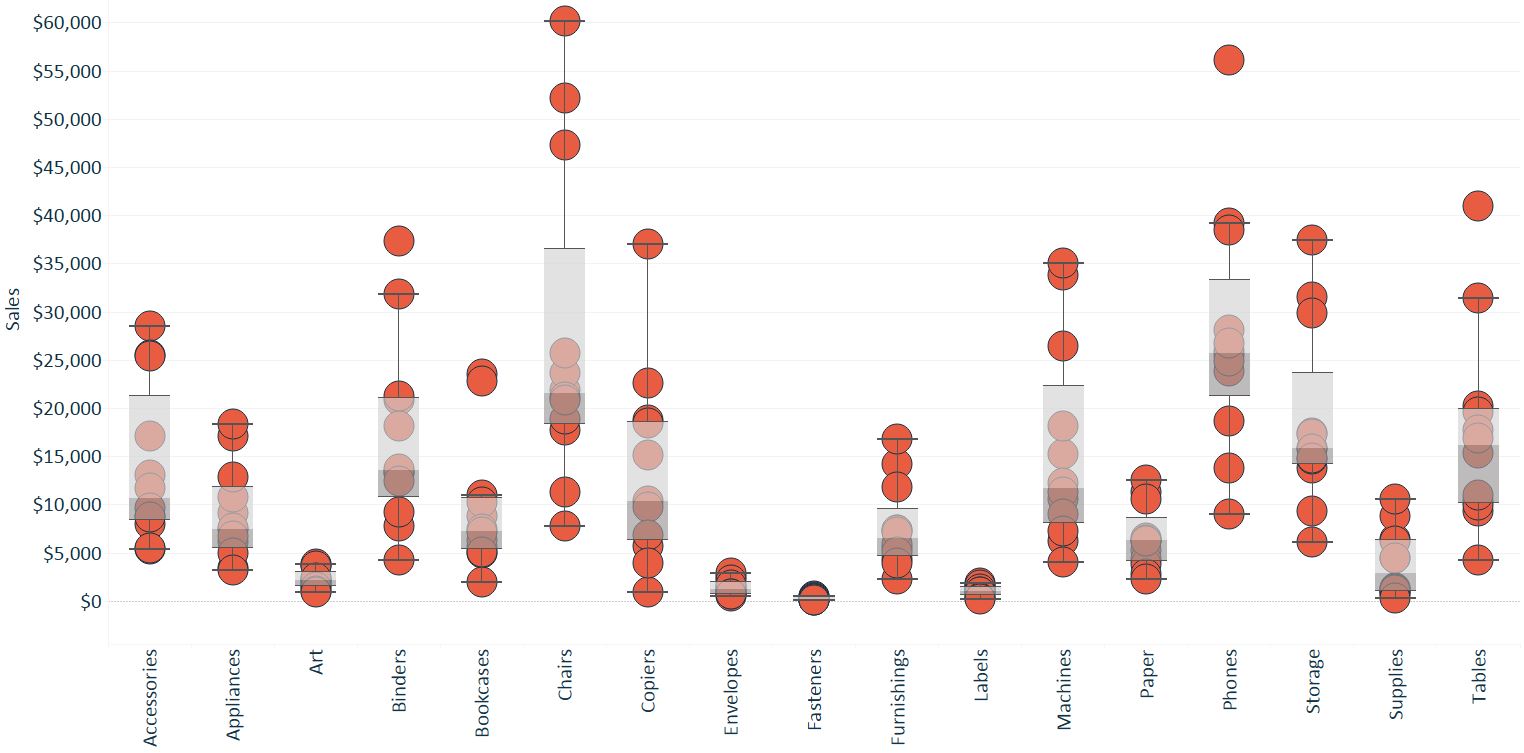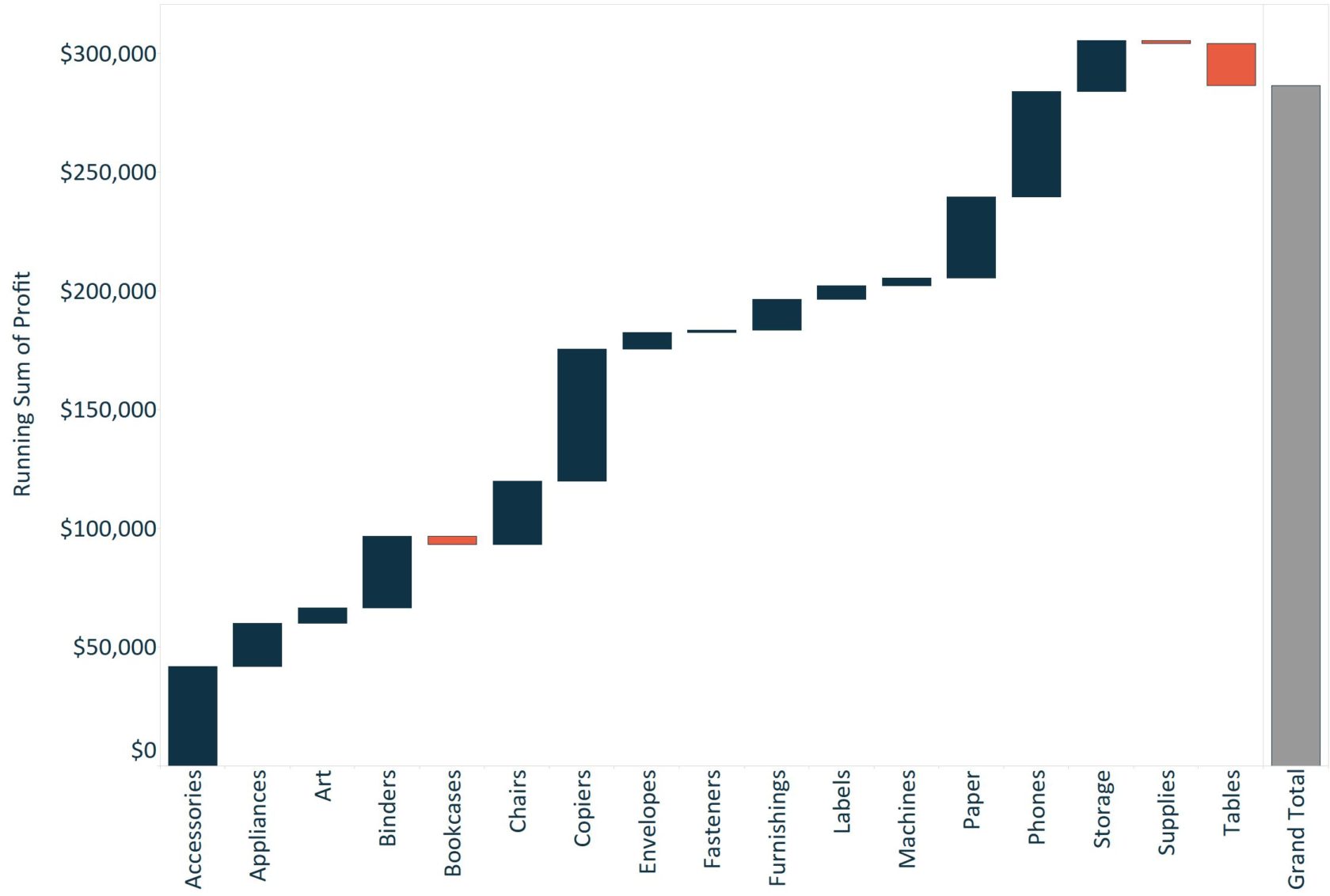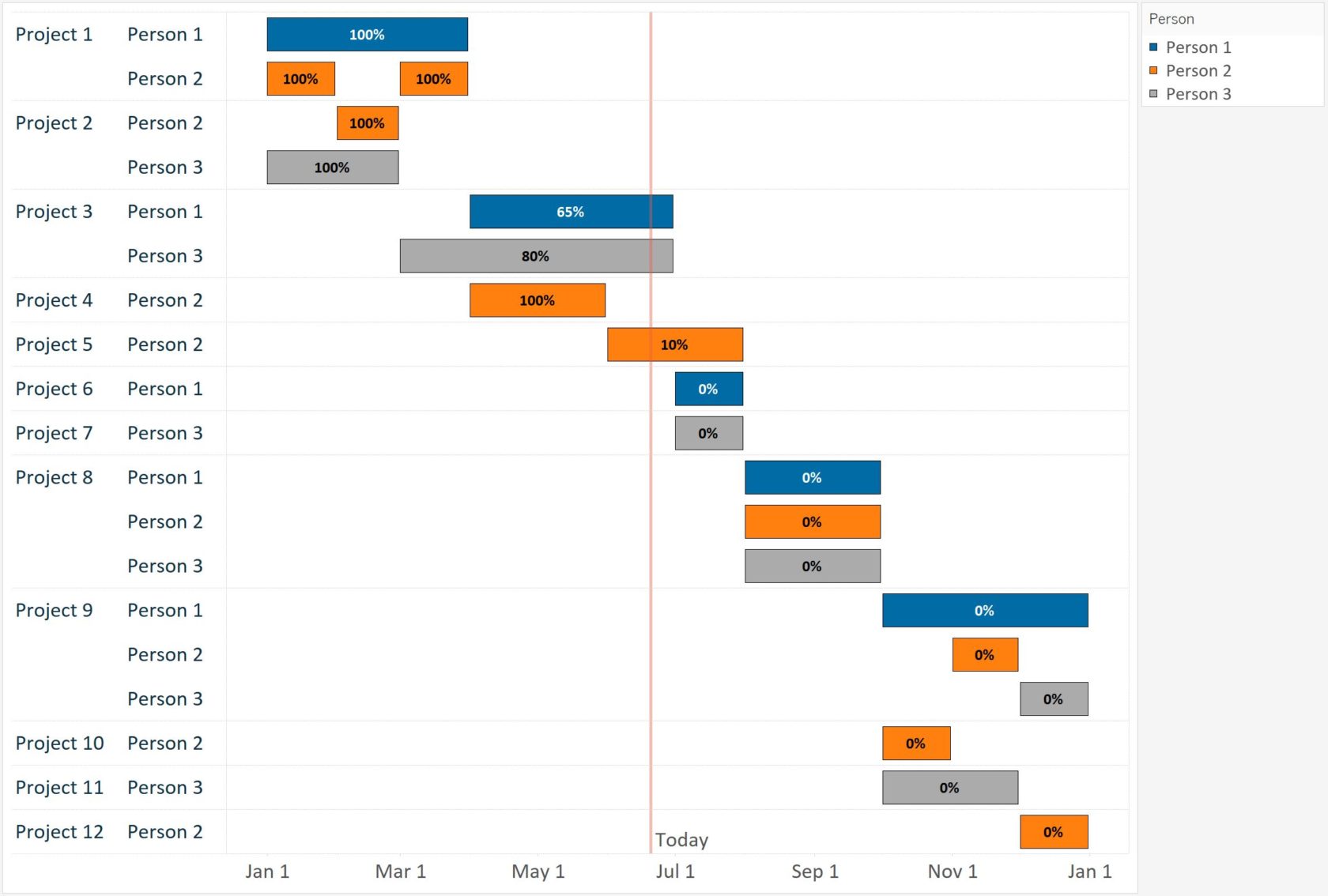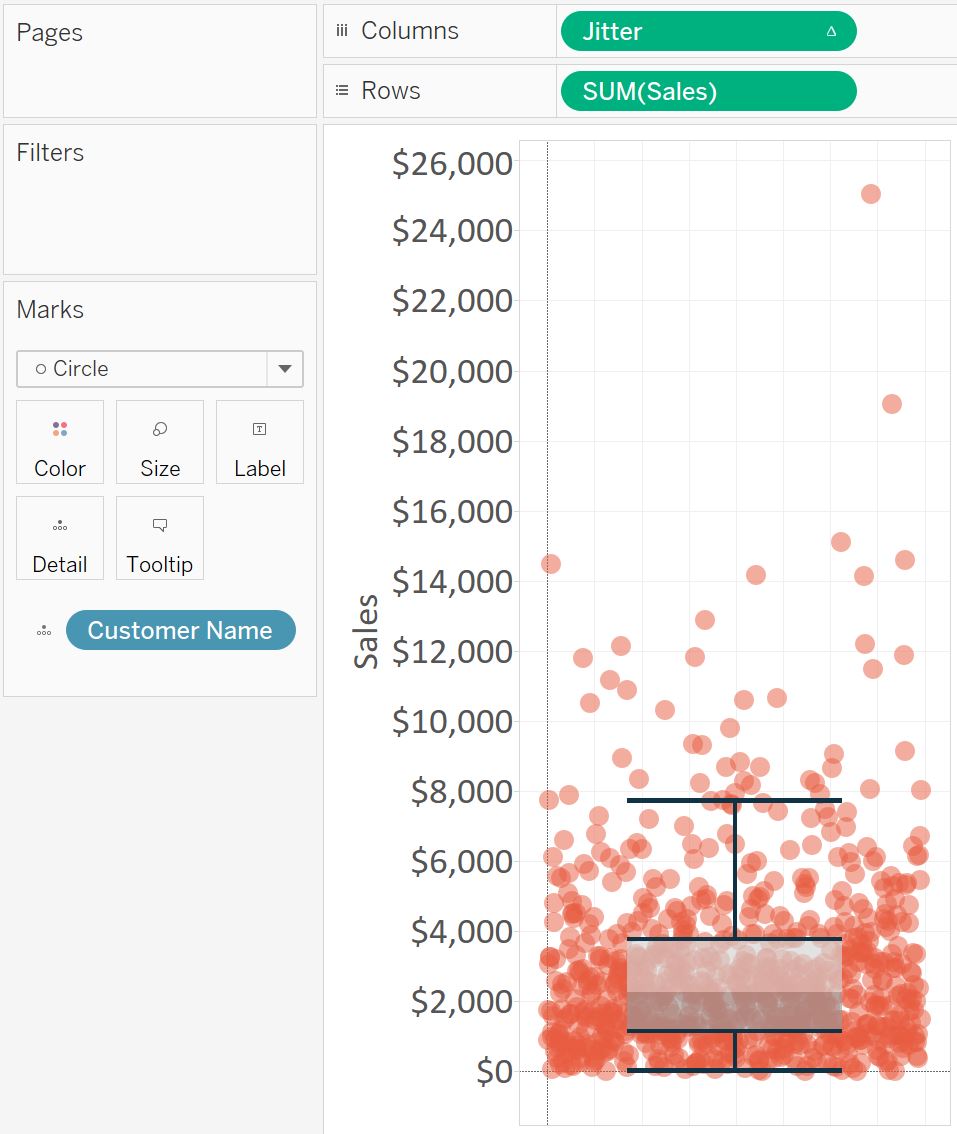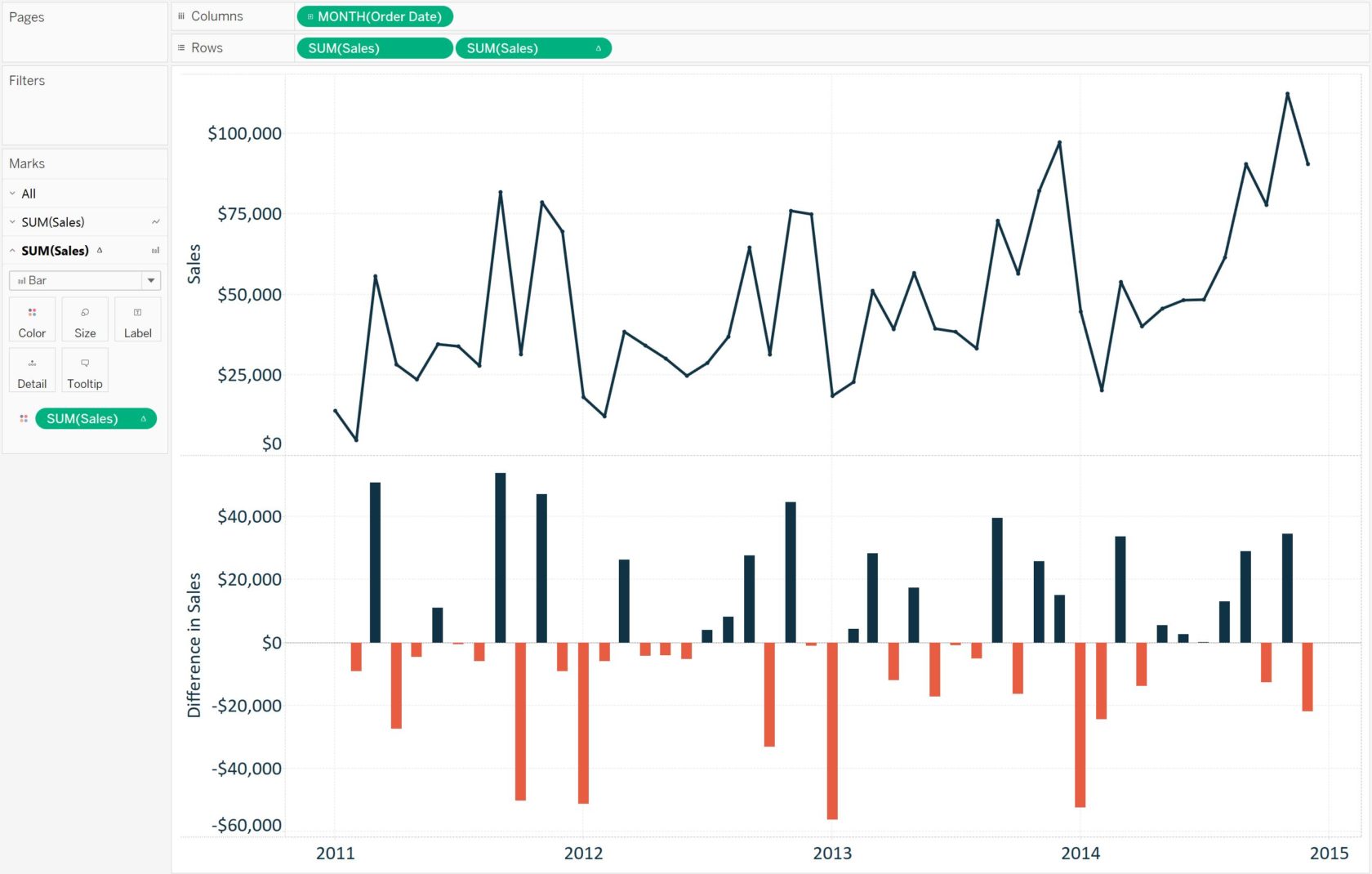Tableau Fundamentals: An Introduction to Table Calculations
Tableau comes with several preset calculations that you can compute with the numbers on a view including running total, difference, percent difference, percent of total, moving average, and more. These predefined calculations are called table …