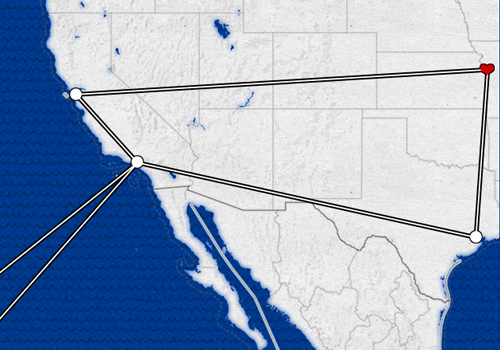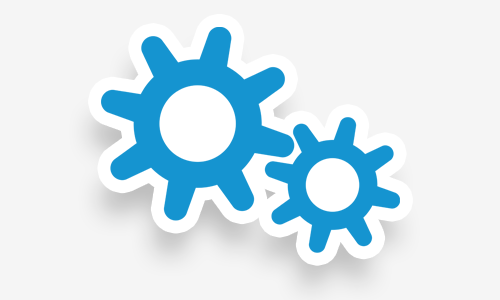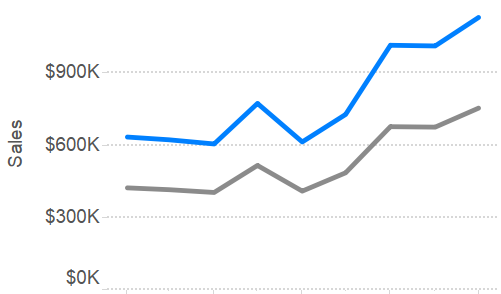Tableau 201: How to Compare and Create Segments
Scenario: The data set that you’re working with in Tableau has several dimensions that represent different customer segments such as Married vs. Single, New vs. Returning, RFM Score, or whatever segments are important to your …