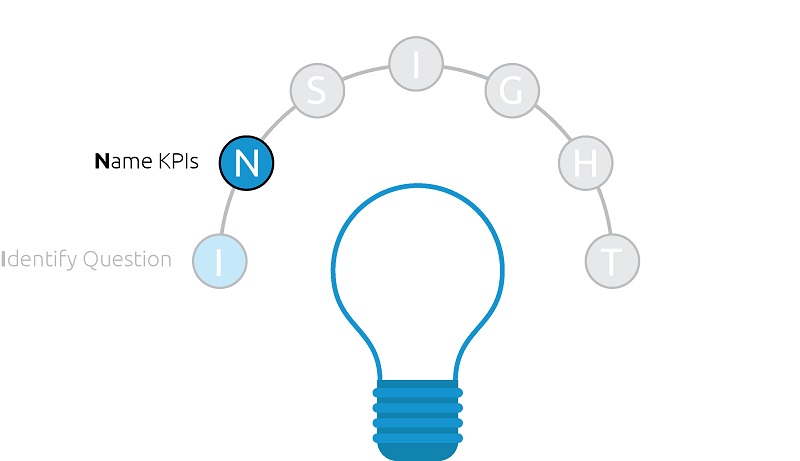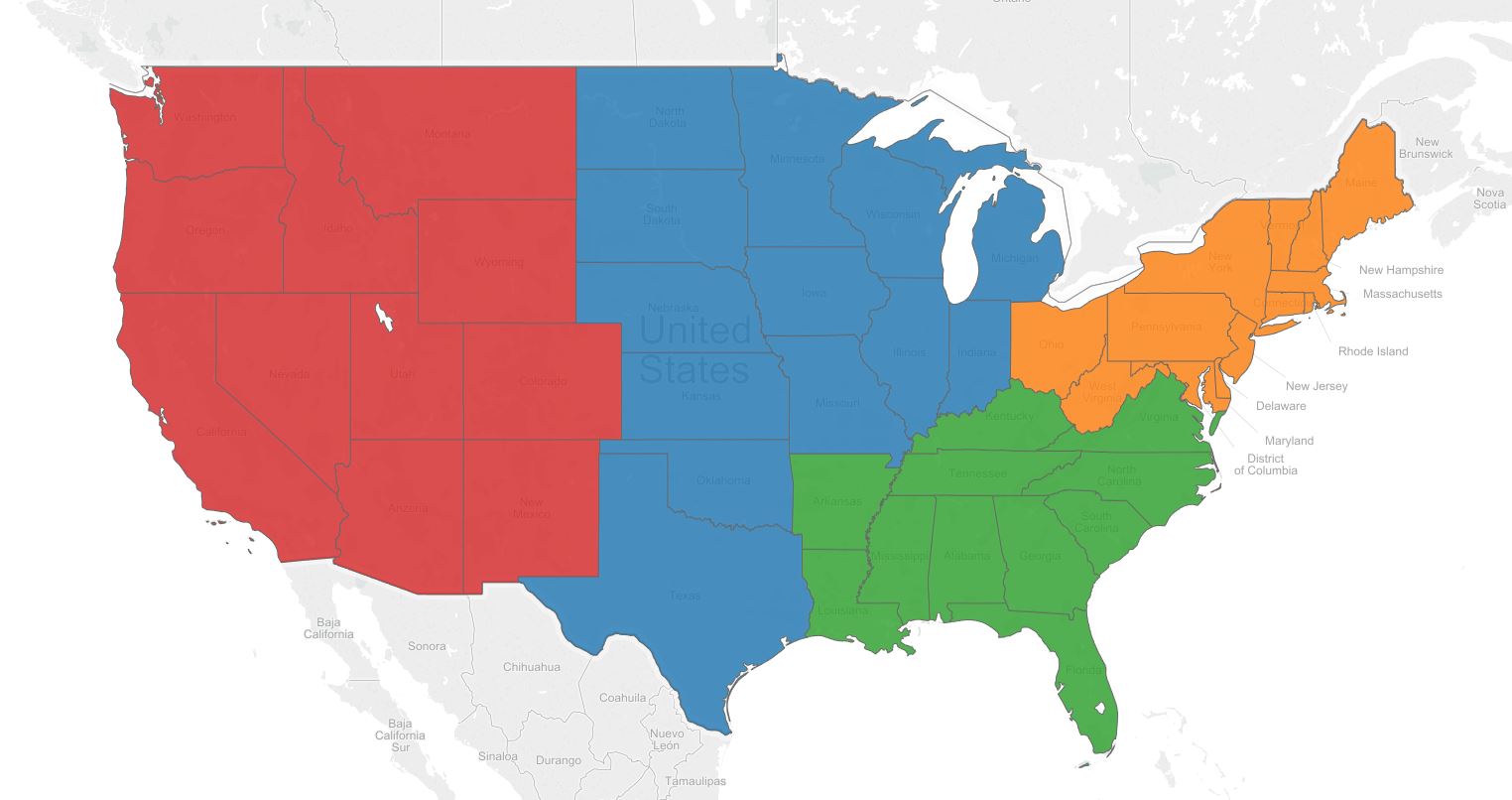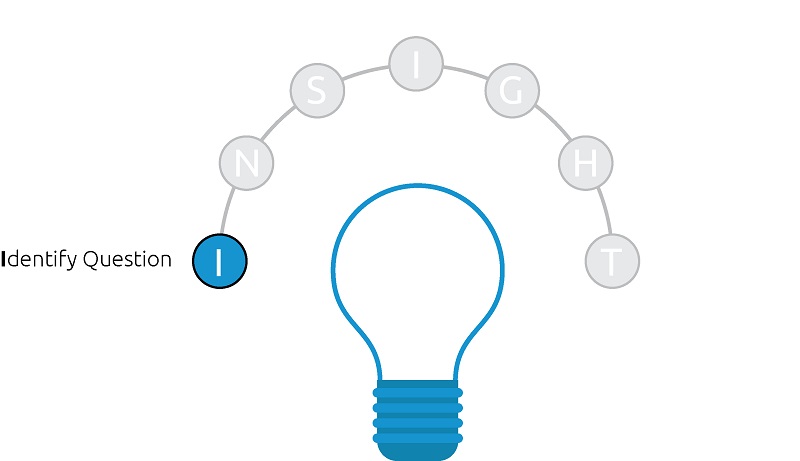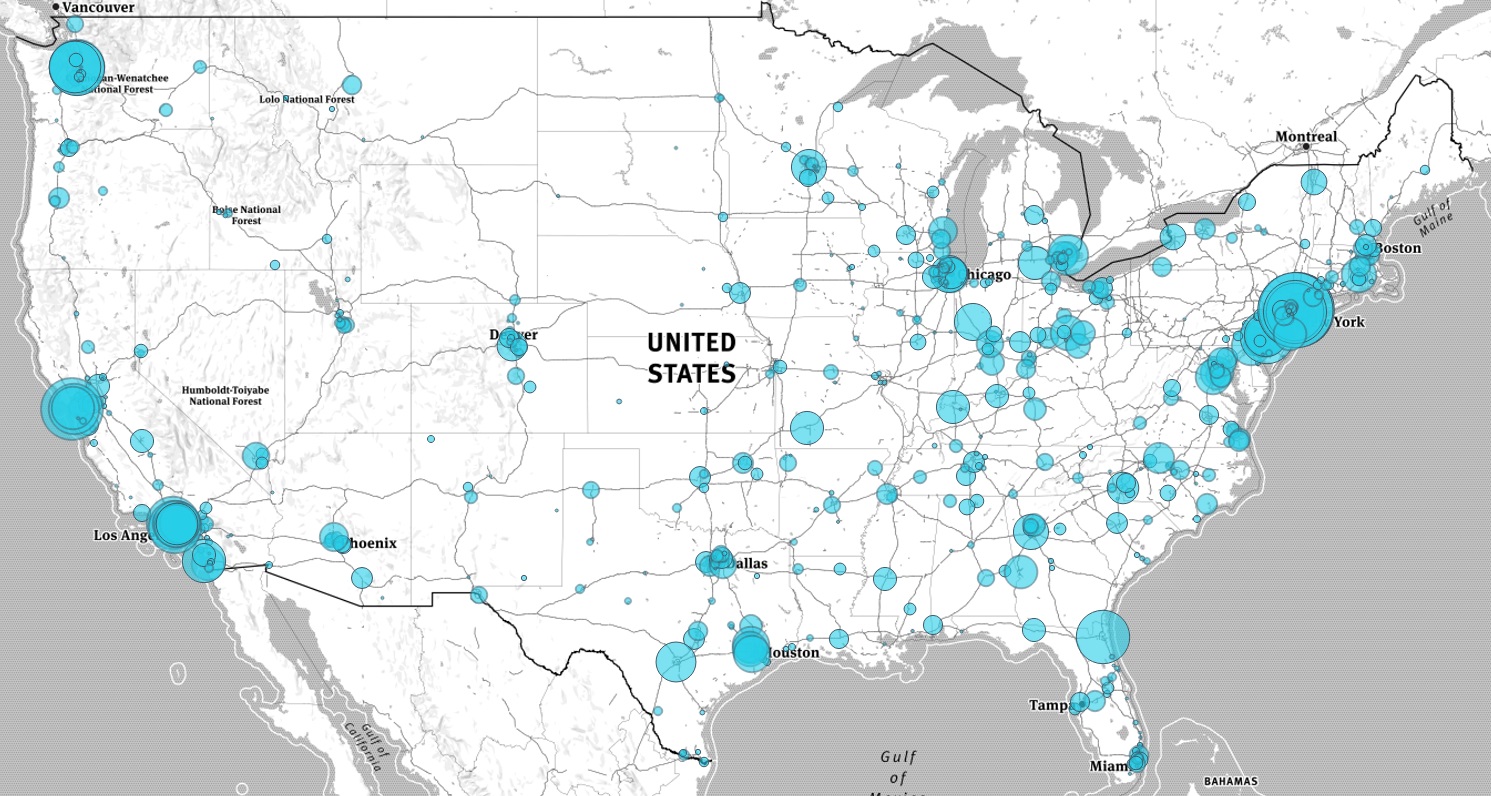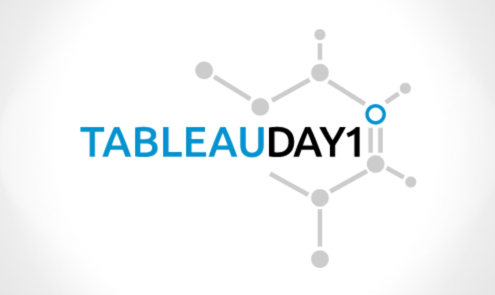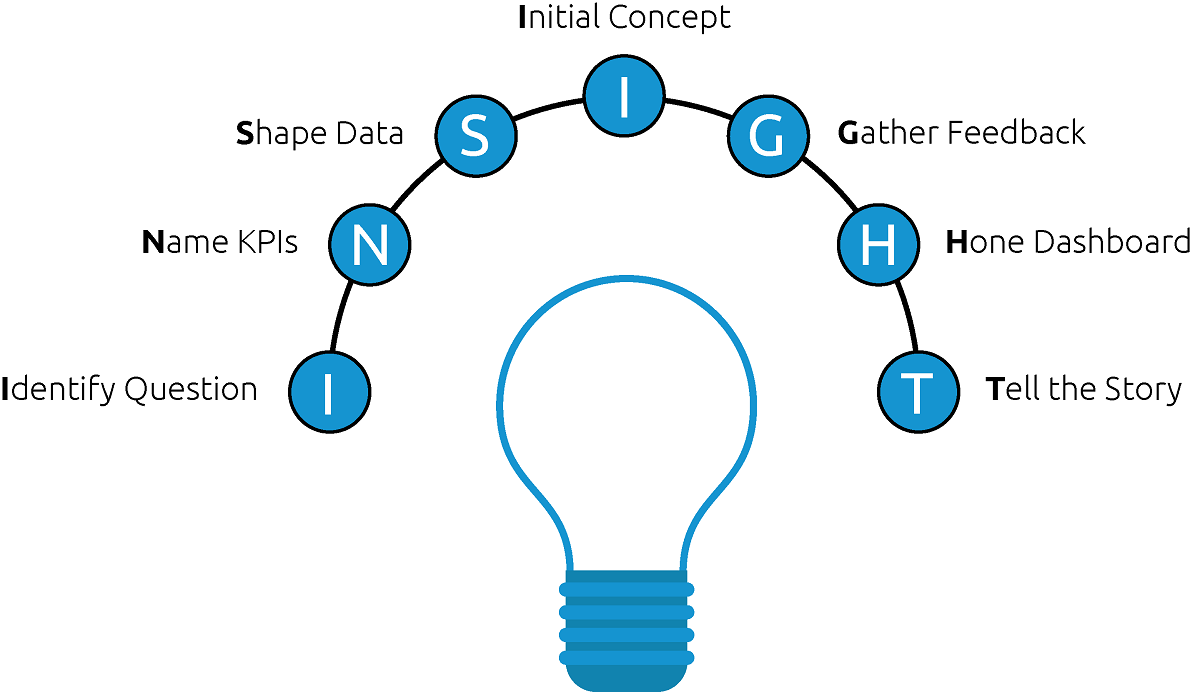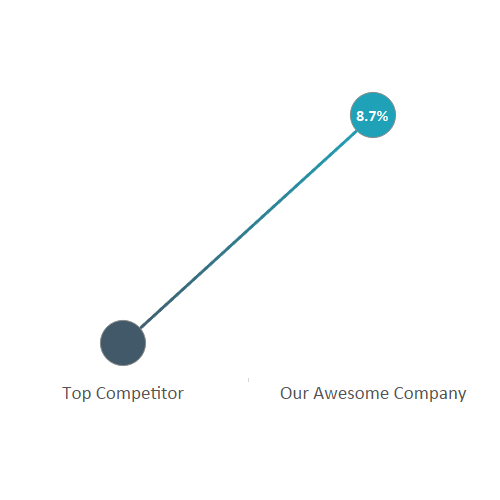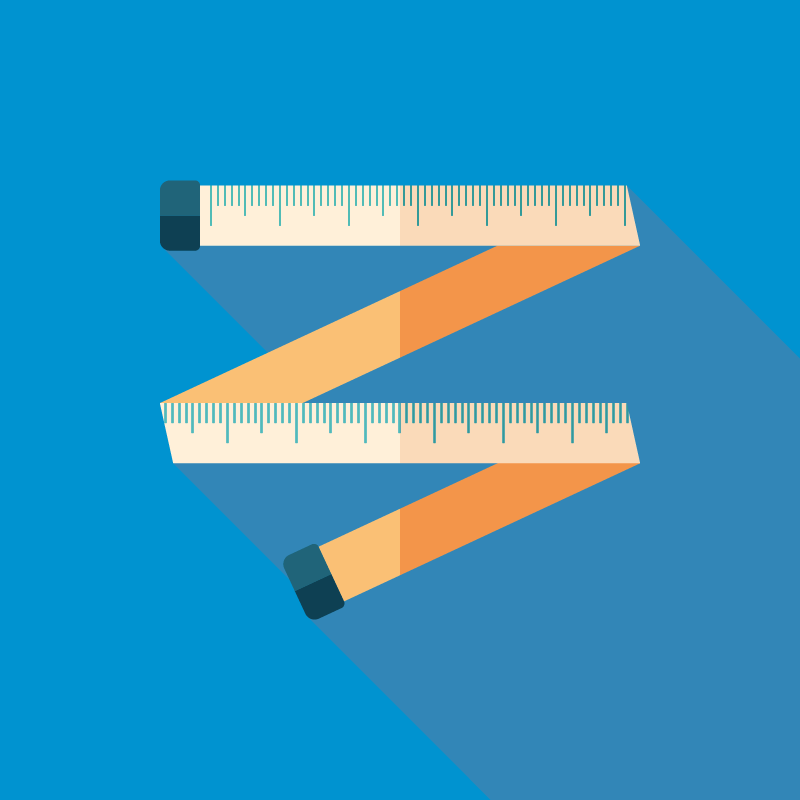Tableau 201: How to Make Dual-Axis Slope Graphs
Slope graphs, or essentially line graphs between two points, are one of our favorite Tableau charts when our analysis requires a comparison between two data points. They work so well, in fact, that they are …